Today's 15 minutes on LinkedIn will be spent in one of my favorite areas: Reading List by Amazon.
Reading is one of my favorite hobbies. BONUS: it's a great hobby to showcase on your LinkedIn profile. Why? Well, readers are knowledge seekers. They are eager to continue to learn. That's a good quality to demonstrate to future employers, current managers, colleagues, clients, etc etc. etc. And reading is not something you can really fake. If you are not interested in reading -- at all -- chances are that you won't spend the time adding books to a reading list on your LinkedIn profile.
Reminder: Print this email for a visual reminder!
1. Set your timer for 15 minutes.
2. Log into LinkedIn and if you don't already have the "Reading List by Amazon" application loaded, load it now.
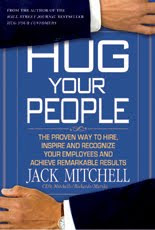 3. Start by adding in a book you are reading now. Add in a brief summary of why you are reading the book and/or what you like or dislike about the book. This may take several minutes once you remember the book titles.
3. Start by adding in a book you are reading now. Add in a brief summary of why you are reading the book and/or what you like or dislike about the book. This may take several minutes once you remember the book titles.4. Add in any books that you plan to read over the next few months. I jot notes down every now and again when a friend recommends a book to me, and this feature on LinkedIn makes it MUCH easier than trying to find those notes. Keep in mind you can mention audio books, too.
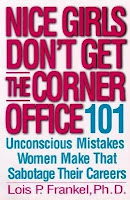 5. Read your connections' reading list updates. You may find you wish to "watch" their list updates so you are periodically notified of books added to their lists. I've found that like attracts like, so if they have a few titles on their list that you've read, chances are, they will offer a good source of future recommendations as well.
5. Read your connections' reading list updates. You may find you wish to "watch" their list updates so you are periodically notified of books added to their lists. I've found that like attracts like, so if they have a few titles on their list that you've read, chances are, they will offer a good source of future recommendations as well. So, what are you reading now? I just finished an issue of HBR magazine and I'm looking for a few books for this summer.



